Student Loans
Great Lakes Credit Union has everything you need to help manage your money and plan for the future.

Enjoy the convenience and security of paying with a quick tap.
| A Secure Checkout Experience
|
| A Convenient Way to Pay
|
| Fast and Easy
|
As a GLCU member, you’re banking for a greater good
and supporting the financial empowerment of your community.
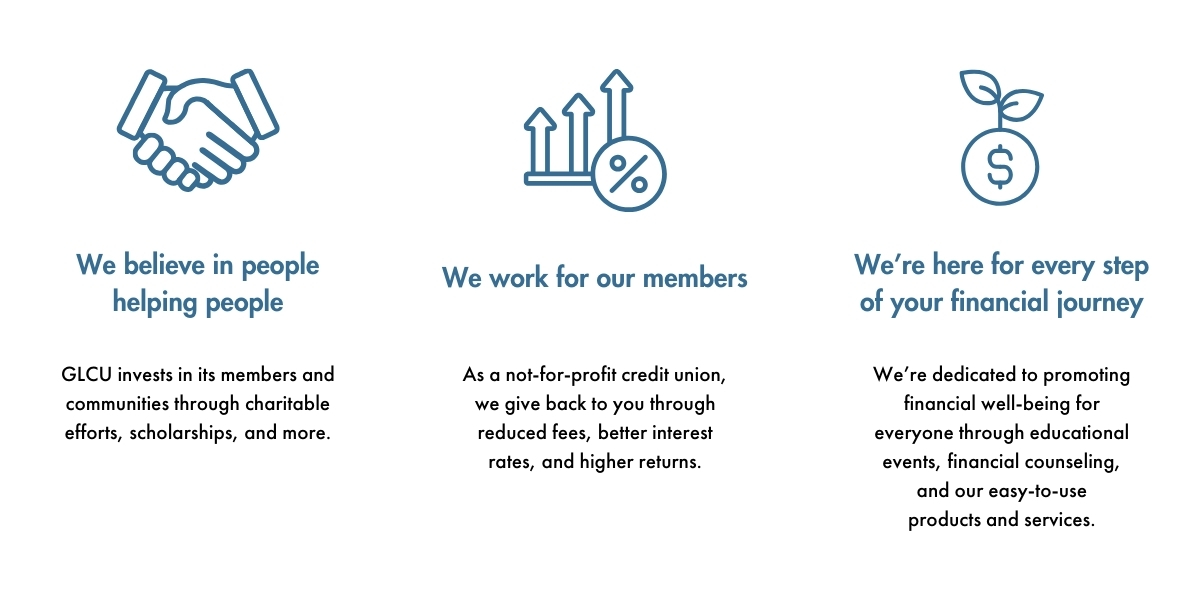
Q: How does tap to pay work?
A: Look for the Contactless Symbol at checkout – that’s where you can use tap to pay. Simply hold your tap to pay debit card, wearable device, or mobile device one to two inches away from the Contactless Symbol on the terminal to pay. No actual tapping is required.
Q: How safe is tap to pay?
A: Tap to pay is just as secure as inserting or swiping a card. When you tap to pay, a one-time code is generated, protecting your payment information. Each time you use tap to pay for an in-person transaction, a new code is generated.
You also won’t be charged multiple times if you accidentally tap more than once. And because tap to pay requires you to hold your payment method within two inches of the payment terminal, other tap to pay cards that you have in your wallet won’t be charged.
Q: Can I still swipe or insert my tap to pay debit card if I don’t see the Contactless Symbol when checking out?
A: Yes, you can swipe or use the chip on your tap to pay debit card, even if the Contactless Symbol isn’t on the payment terminal.