Student Loans
Great Lakes Credit Union has everything you need to help manage your money and plan for the future.
Take a picture of your check and Mobile Deposit will send the picture and deposit information to GLCU through your mobile device! Checks must be endorsed by the check payee and include the words "For Remote Deposit Only", together with your Signature(s).
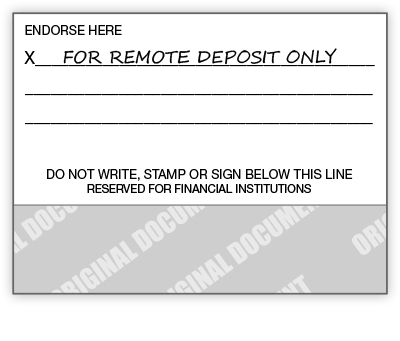
*There's no enrollment process. Simply download our app and get started!
Android Devices:
iOS Devices:
*This list does not include every carrier so it's possible that eZDeposit may not support all phones and tablets.
When you load the app for the first time or if you upgrade the app to the newest version, you will be asked to accept GLCU’s updated terms and conditions. iOS platforms will see the entire agreement. Android users will click a URL to view the agreement. Both platforms require you to press the Accept button to continue. If you do not agree to the terms, press the decline button, but unfortunately you will not be able to use the app. Please read our Online Terms and Conditions.